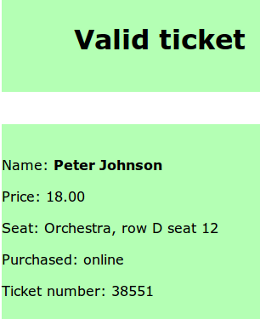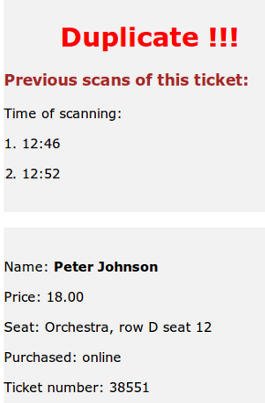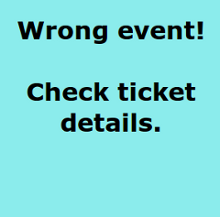What you need
1. One of these: a smartphone, iPod, iPhone, iPad or tablet. Basically, any device with a build-in camera and Internet connection.
2. Internet connection: Wi-Fi or Mobile data plan.

A request to our Database is sent upon each ticket scan. Information about each scan is saved to the Database. OnStage Direct will send you a result - is it the first or duplicate scan of a ticket.
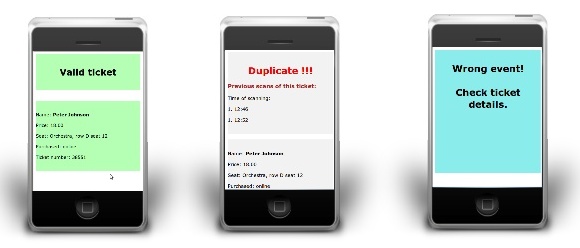 View scanner messages
View scanner messages
How to scan ticket QR codes
1. Activate your scanner.
In your Seller Account: open an "Admission" page for your event. Click on "Scanner Activation ticket", and scan the QR code provided. Now your scanner is ready.
More than one scanner device can be activated and used at the same event for admitting patrons.
2. Scan a ticket QR code.
Mobile screen will show either "Valid ticket", "Duplicate ticket" or error message if a ticket QR code is not valid for this event.
Click on "Done", "OK" or "Back" (depending on your scanner app), and scan the next ticket.
3. If QR code is not printed on ticket
Instead of scanning, you will be able to enter a ticket number manually. The Activation ticket has a special QR code for doing this.
4. View Scanner Statistics.
It is available in your Seller Account. It will show the number of tickets scanned, details about each scan, and a list of tickets with "Duplicate" status.
Which scanner app to use
The easiest way to scan tickets is by using the QR scanner built into your phone’s camera.
If your phone doesn’t have this feature, you can use any free QR scanning app instead.
We have had a lot of positive feedback on the ease and quality of the site...
I will definitely recommend this to my friends. It was the easiest process I have ever had for ticket sales...